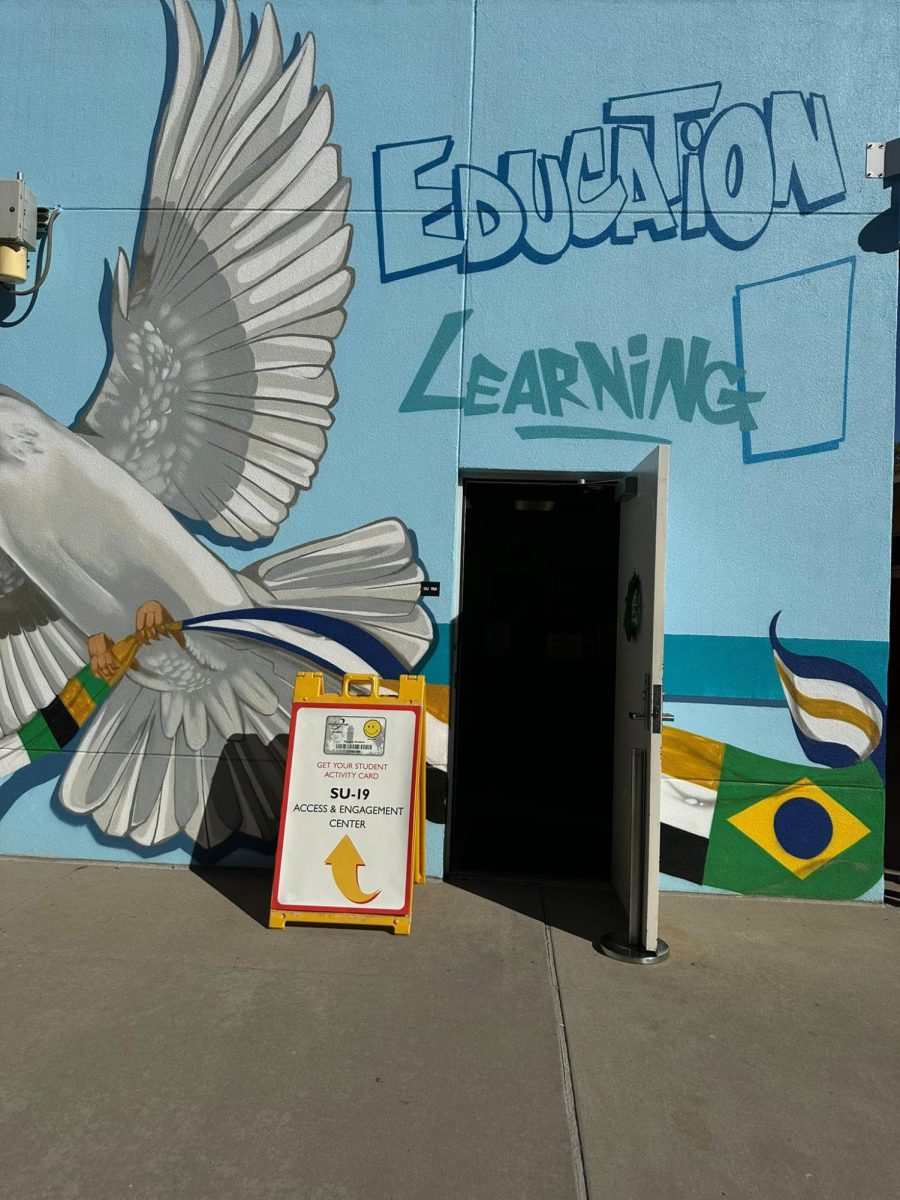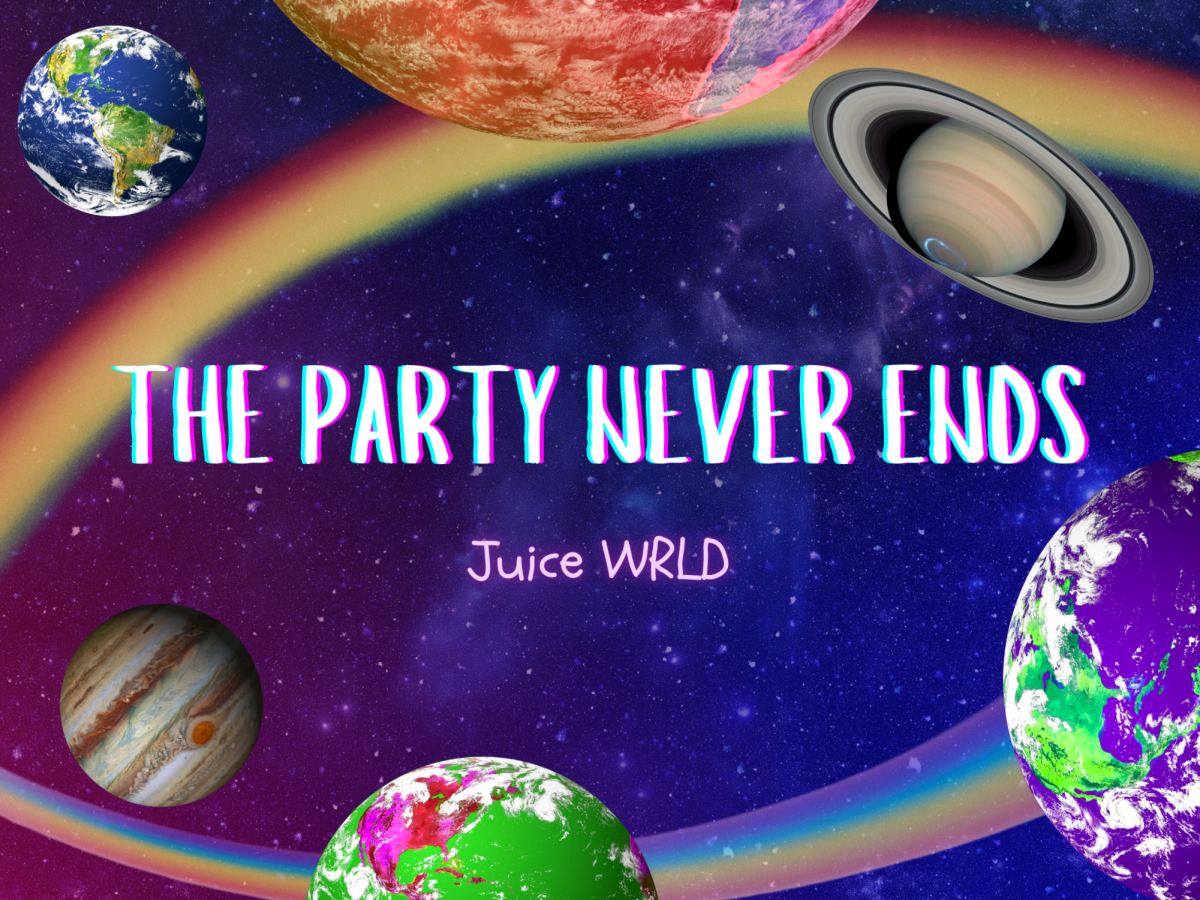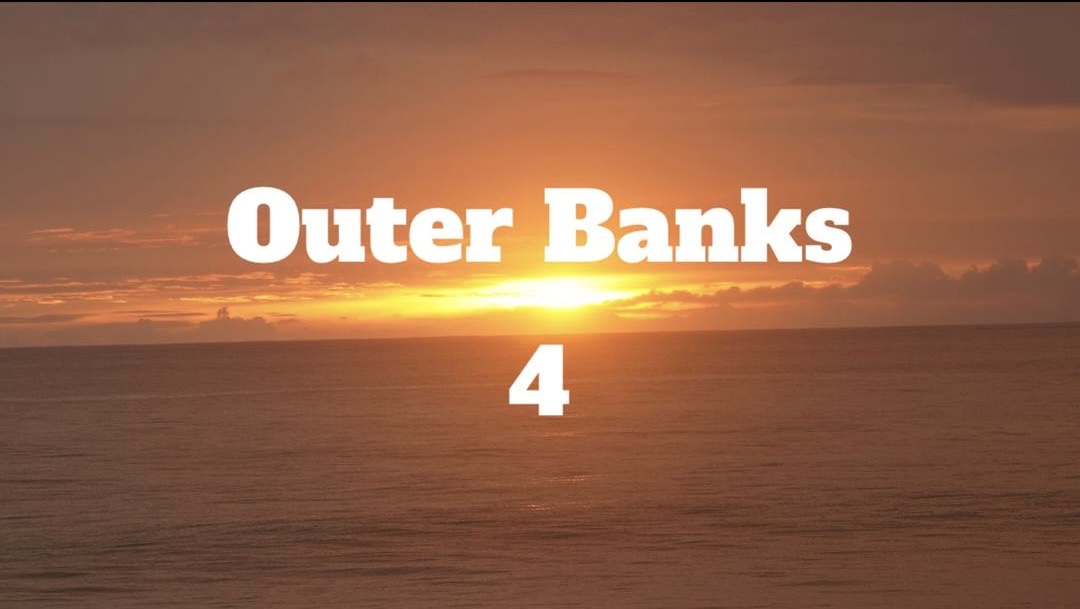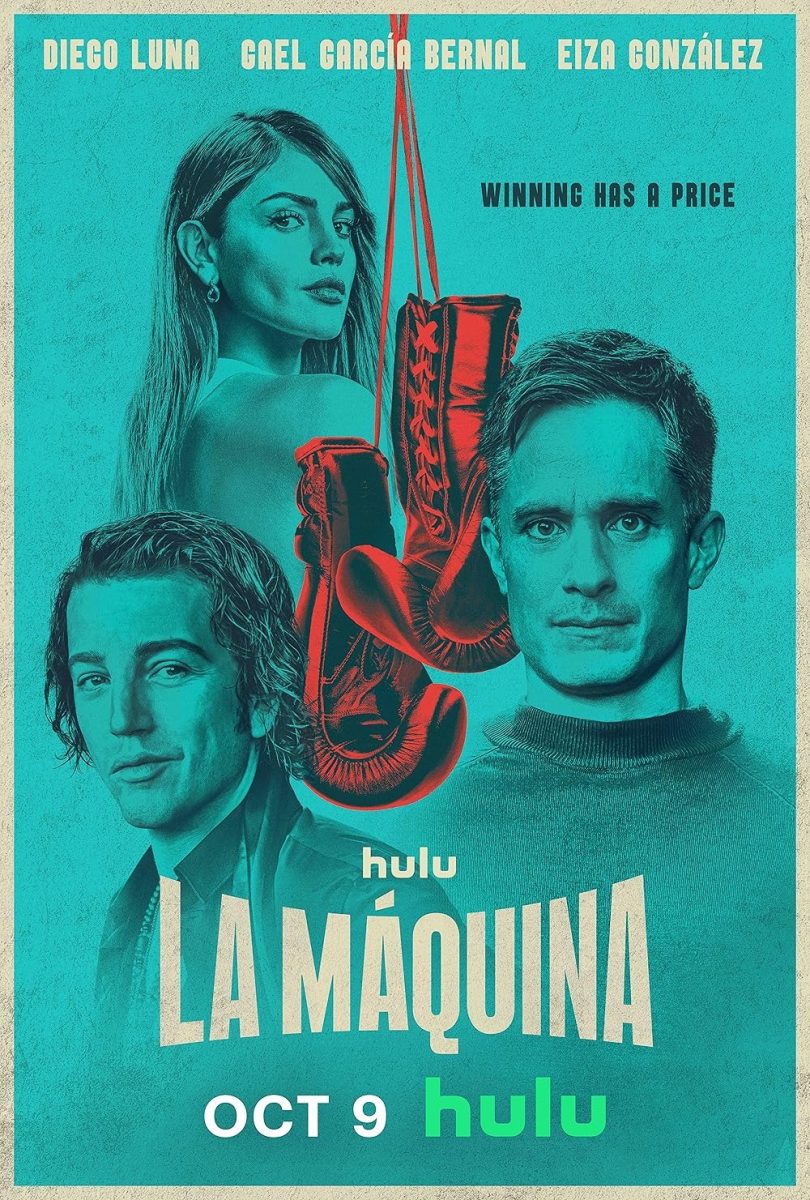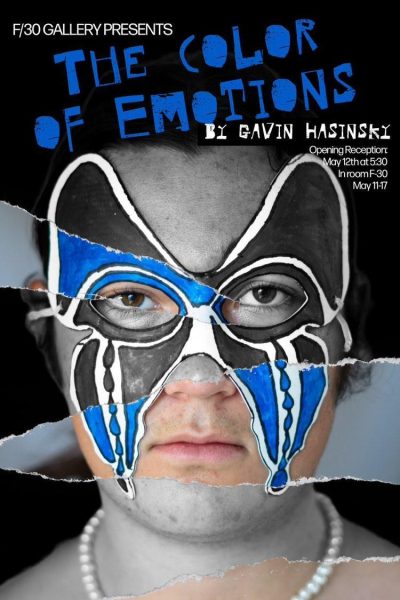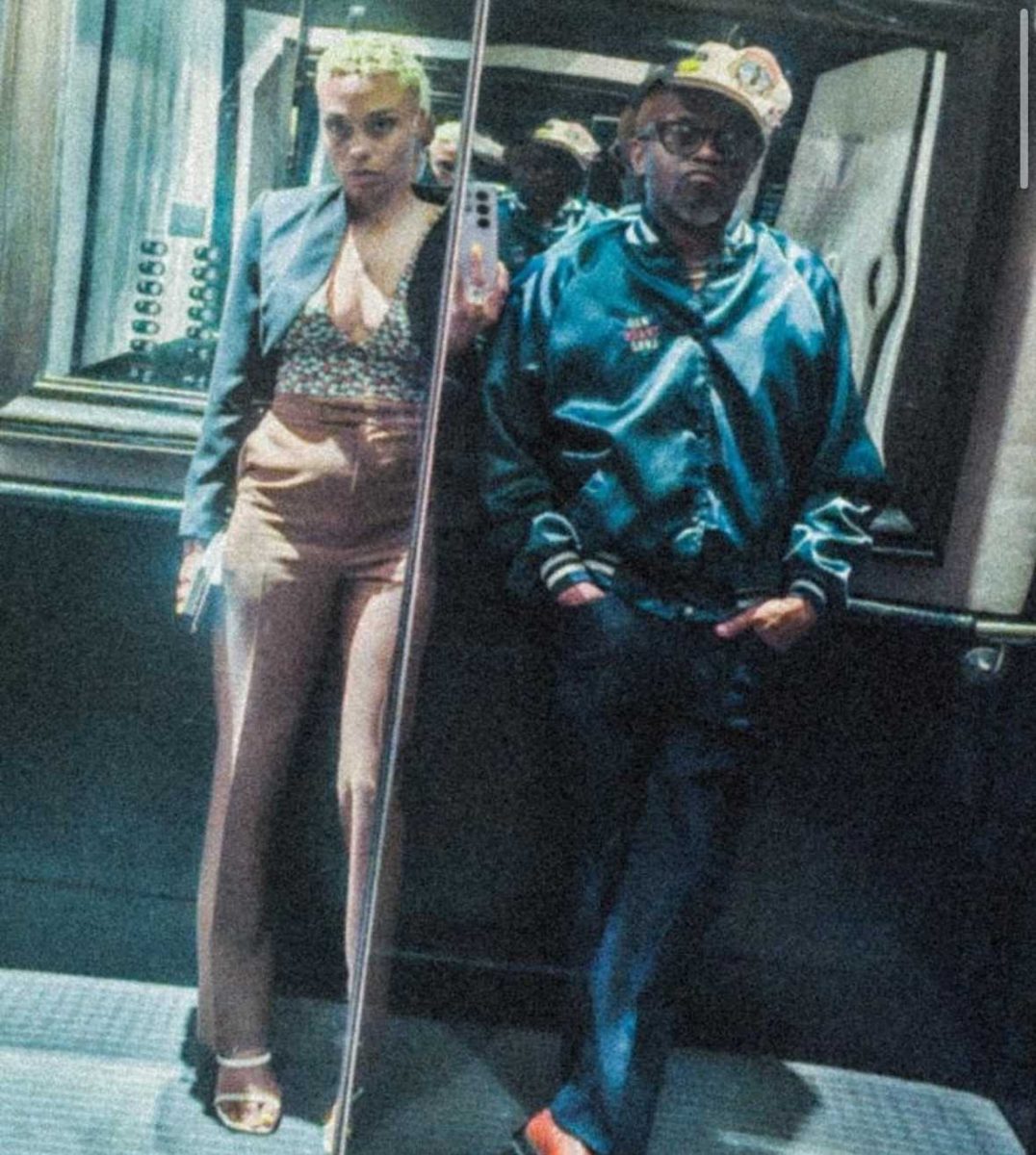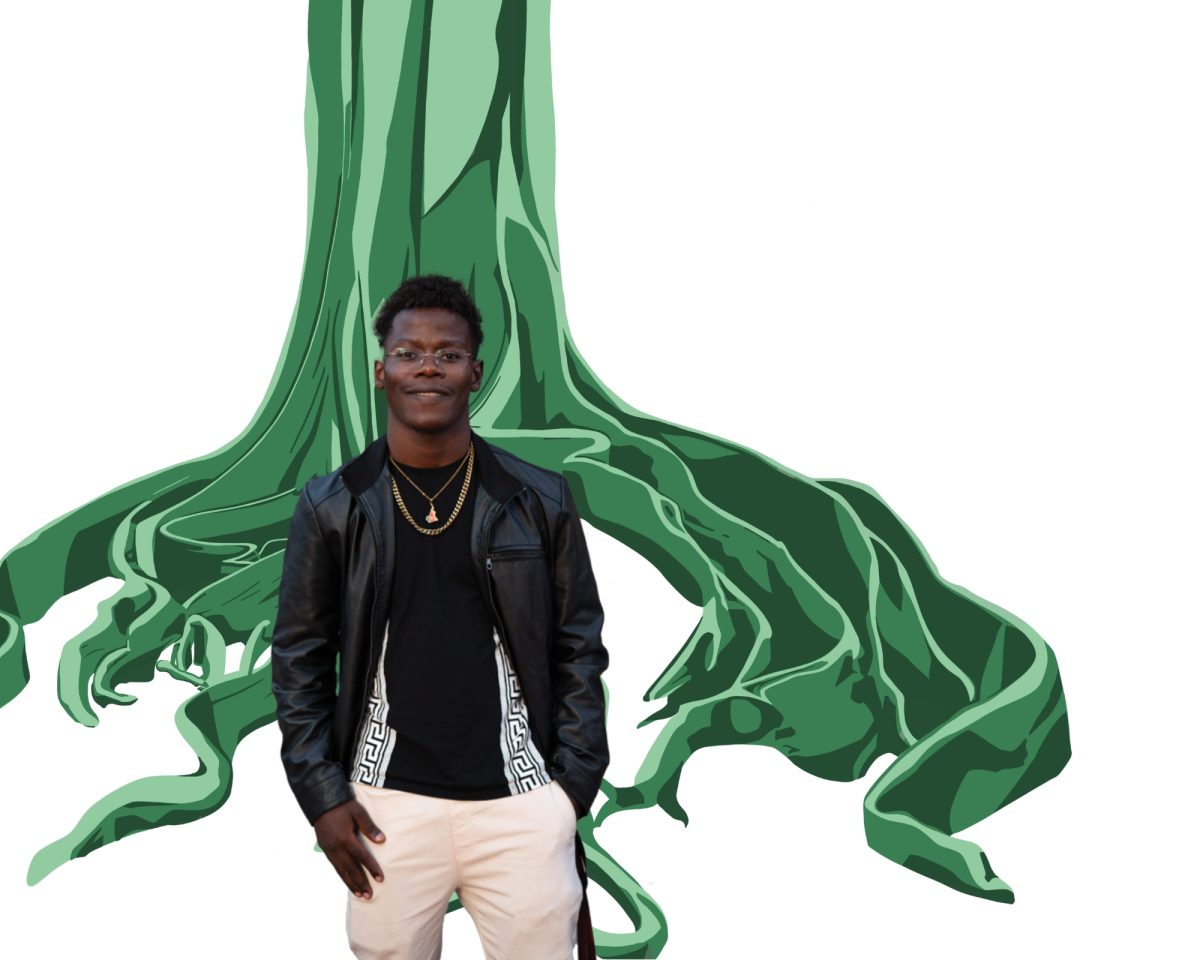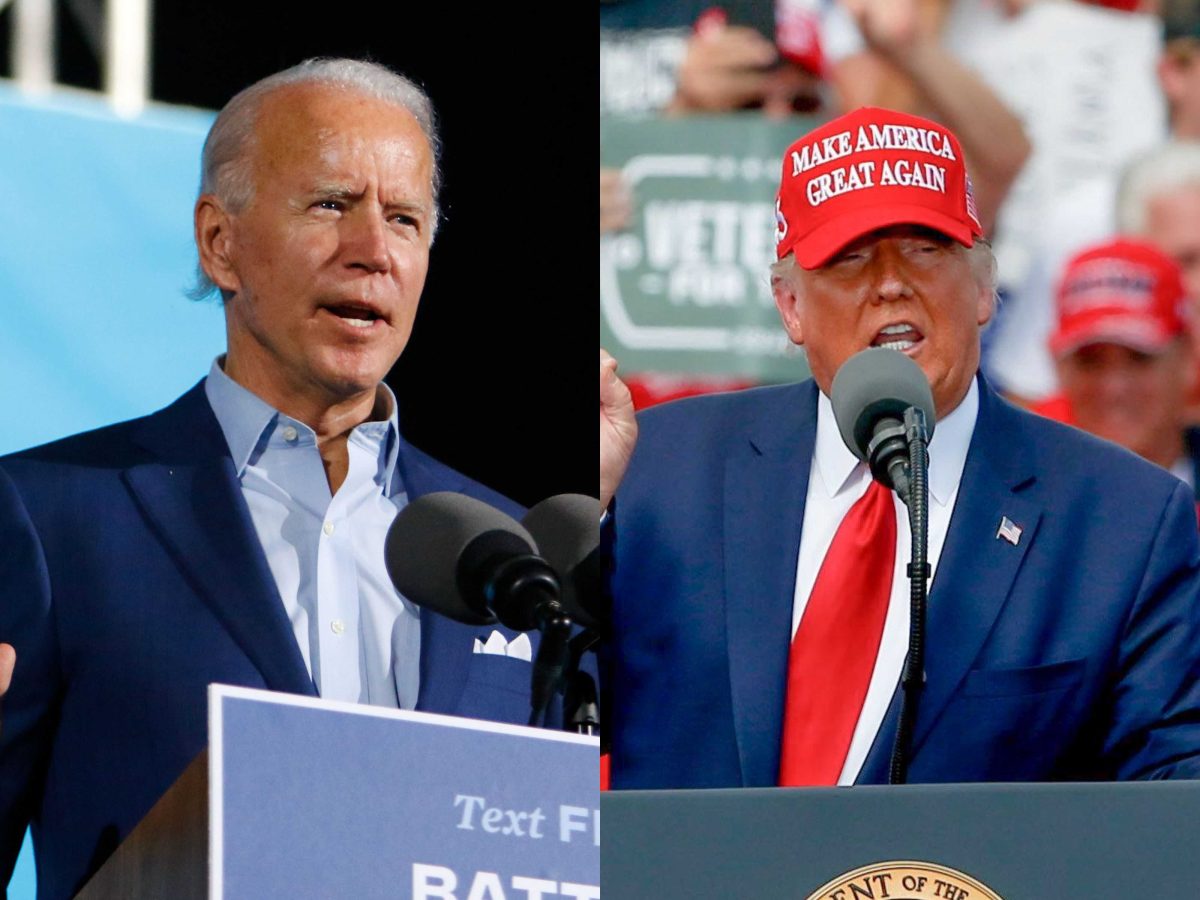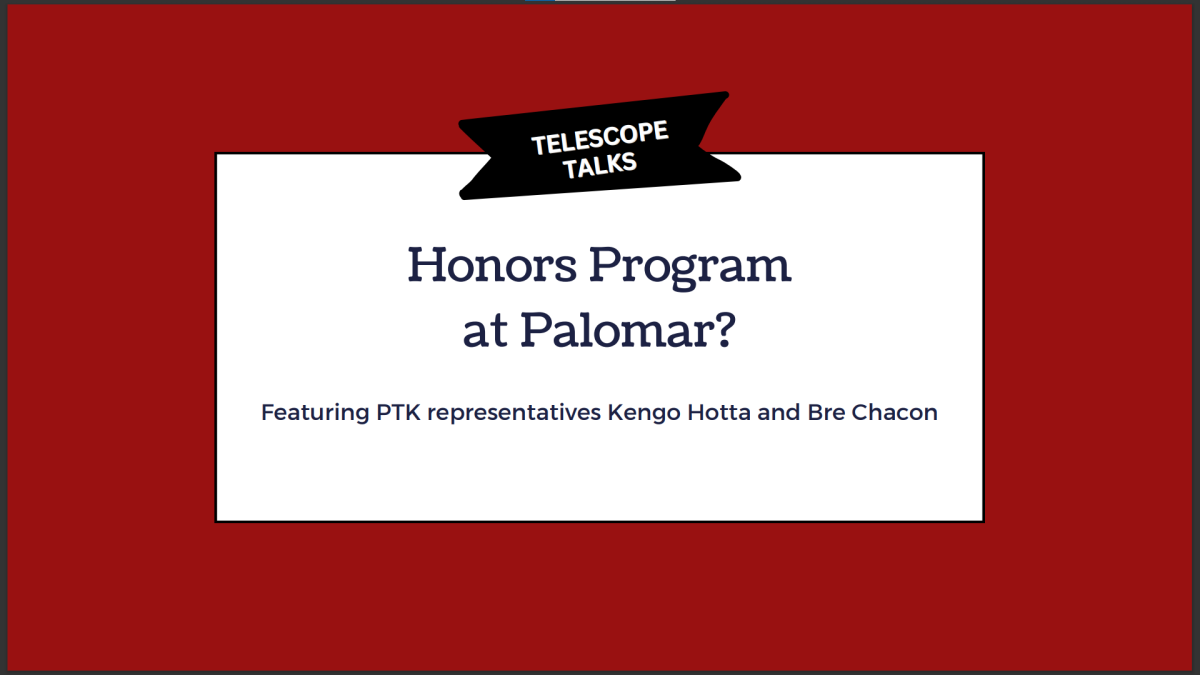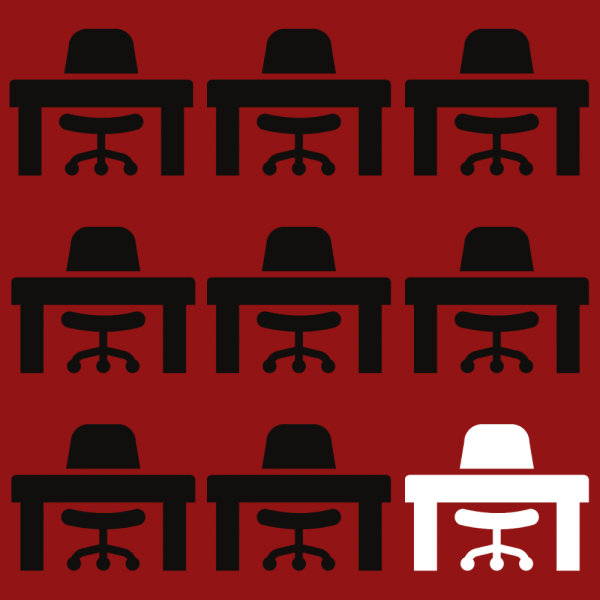THUMBS DOWN – The design of the website itself is far from horrible, in fact, it is objectively quite nice. The layout is eye-catching and easy to read, you would think that finding specific resources would be an easy task. But I’ve found that more often than not I end up having to go on a short scavenger hunt to find what I need.
My main issue isn’t with the site itself but with the way it’s organized. Resources for new student applications and such are front and center but more specific resources are categorized under a long A through Z list.
This means if you want to find a specific resource or page, such as for a specific department, you either have to scroll through the list or use the search tool. Even then, Palomar’s site search does not always provide the most relevant search results. Often the information you might be looking for is buried deeper within these specific site pages.
More often than not, you end up having to make searches within searches to find the information you’re actually looking for. For example, if you wanted to find information on Palomar’s literary journal Bravura, you might start by typing “Bravura” into the search. You would expect to get a direct link to the Bravura website or course page, but instead, the top three results direct you to articles about Bravura and the English department site.
The website ultimately suffers from a lack of organization and a poor search engine. The simple fix is to provide better categorization or optimize the site’s search to make finding resources easier for current students.