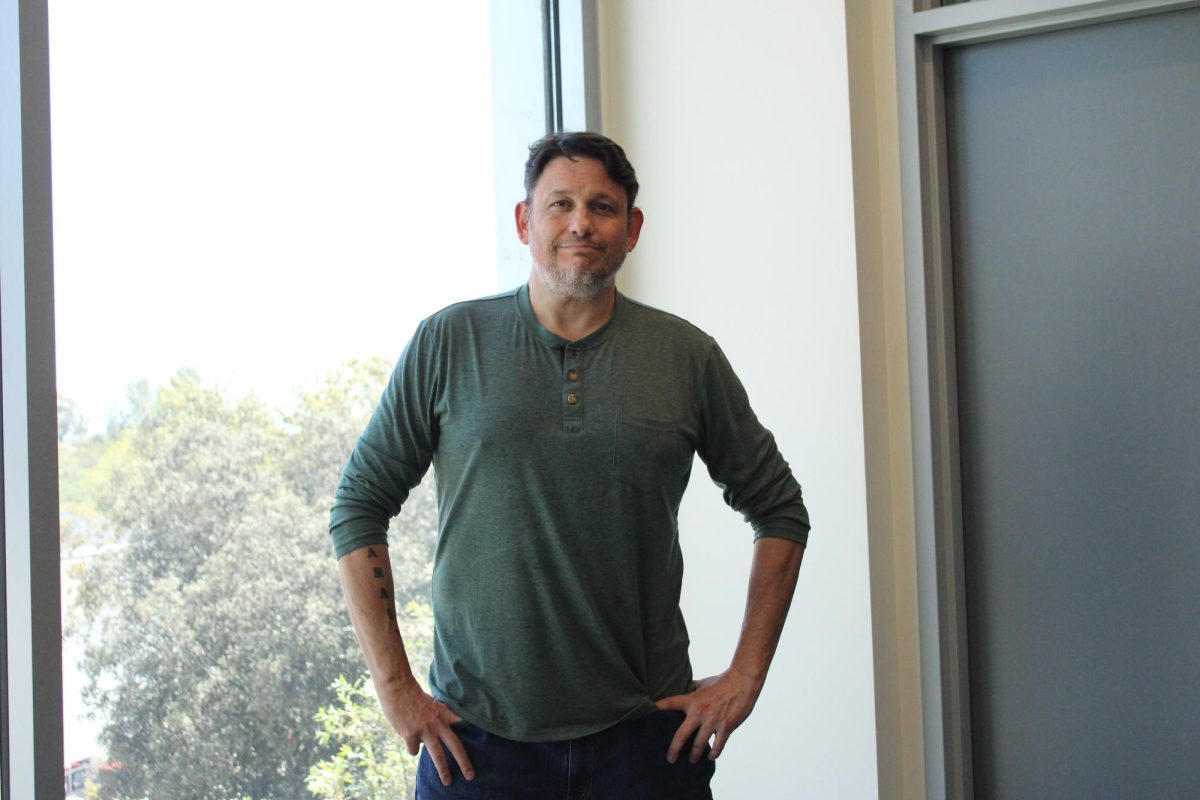With the advent of the Internet and smart phones, we’ve seen our lives change as they become more closely connected with this new technology. As we step into the age of the Internet, we are finding that we have better ways to connect, access to more information, and more convenience than ever before. Now, Palomar College is taking this step, by implementing some new tech updates fit for the digital age.
These changes are mostly targeting online students, as they are most of Palomar’s enrollment. The changes include Canvas, a new search software for classes, a new Palomar College app, and a new streaming server
Palomar App
Students will finally be able to have a mobile app with all the features of the website, and more.
The Palomar app, which has been in development since April, will be available this November for download, and the administration is excited about its potential.
“Being able to offer services through a mobile platform for students is a convenience for our students and a timesaver,” Connie Moise said, who is leading the development project.
The app will have several features, such as allowing students to enroll in classes on the go, check their grades, and it will have the option of notifications giving alerts that are targeting the interests of individual students, such as events in particular departments, or when their financial aid is available.
Other features such as an integrative and detailed campus map and integration with smartphone calender apps will also be included in the initial rollout.
The app is being designed by a work group of six people, including three students, in partnership with Dub Labs, a commercial vendor specializing in designing student apps.
“One of the big reasons DubLabs was selected by the group was the fact that they do platform specific development,” Moise said. “They develop for IOS, they develop for android, rather than… just a mobile aware version.” This means that the app will be able to be integrated with native apps on android phones or iPhones
Besides the features available in the initial rollout, the app will also provide a platform for other future features, such as the ability of students to make online study groups and discussion pages.
Canvas
Three years ago, Blackboard promised Palomar that they would be releasing a new update for their software: Blackboard Ultra. This new update would modernize the website, making it more accessible by adopting a more modern layout, similar to social media sites.
Fast forward to today, and there is no word on this promised update, according to school officials.
This is one of the reasons why students going online to access Blackboard are seeing another option: Canvas.
Canvas is the new LMS, or learning mamagement system, that Palomar is considering switching to. The reasons why are that it is newer, more modern than Blackboard (which has been the school’s LMS since 1998), and will be provided for free for at least five years by the Online Education Initiative.
The Initiative, or the OEI, is a California community college initiative that aims at increasing the enrollment of online students. OEI is providing Canvas as a free option for California community colleges in order to achieve this goal.
Canvas has made it clear to Palomar’s administration that they will not be able to use both Blackboard and Canvas simultaneously, but right now, teachers have the option to use either. Officials report that 54 teachers are currently using Canvas for their classes, and the feedback from these teachers and their students will feed into the decision of choosing between the two.
Najib Manea, director of academic technologies, is part of the decision-making process.
“We established a taskforce to make this decision,” Manea said. “Either we stay with Blackboard or move to Canvas.”
My Class Finder
There is a new way for students to search for classes, one which may make the process easier.
Many students may relate to the stress associated with signing up for classes. There are a lot of things to consider: what classes are needed for transfer, which classes will coincide with their schedule, and where the classes will be held.
This is why several in the administration have been designing a new tool to help make this process a lot easier, and they’ve called it “My Class Finder.”
Manea, who has been part of the design process, spoke about its benefits.
“We’ve put a lot of thought into this tool. You can choose the days, location, things like that,” he said. “The most important thing is requirements. If you are, for example, a student who is planning to transfer, this will be a good thing.”
My Class Finder is currently available for students to use by typing “my class finder” into the searchbar.
Streaming Server
Palomar is now using a new streaming server, Kaltura, to stream their online media. When professors use media for their classes, they are usually accessing it through a streaming server.
Until now, Palomar has been using a free server called Legacy. One of the problems with this older server is that when teachers use something like a documentary for their classes every semester, they are not within the copyright laws of fair use.
This was addressed by the TEACH act, a federal law enacted in 2002 which allows teachers and students to use whatever media they need for their classes, whether in person or online. Palomar’s problem was that, with the Legacy system, they were not in total compliance with the TEACH act.
Kaltura will allow teachers and students to use media for educational purposes and still be in compliance with the requirements of the TEACH act.
Besides solving the legal issues, Kaltura will also be allow for more modern features. One of the issues with the Legacy server was that only certain computers and browsers could access it.
“You can use any browser, any OS, it doesn’t matter,” Manea said about the new server. “Basically, you can use any platform and it will work.”
Kaltura will also allow teachers to upload media content directly to their Blackboard or Canvas page, making media integration for online students easier. It will also allow for things like “video tests,” in which tests can be presented to students in video form.